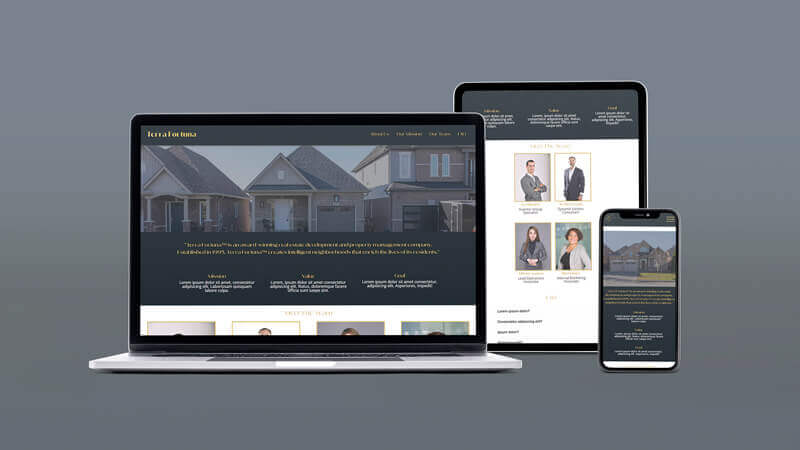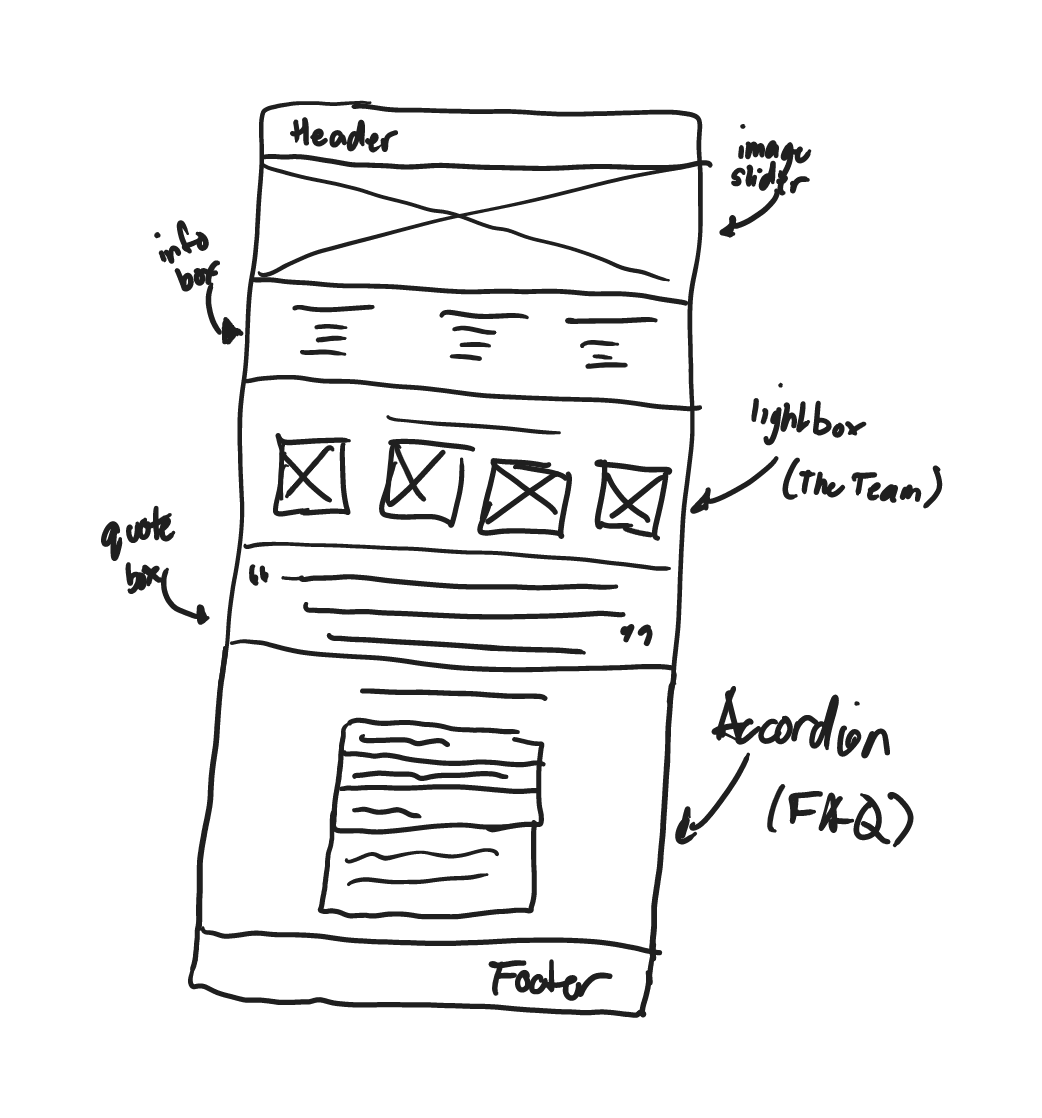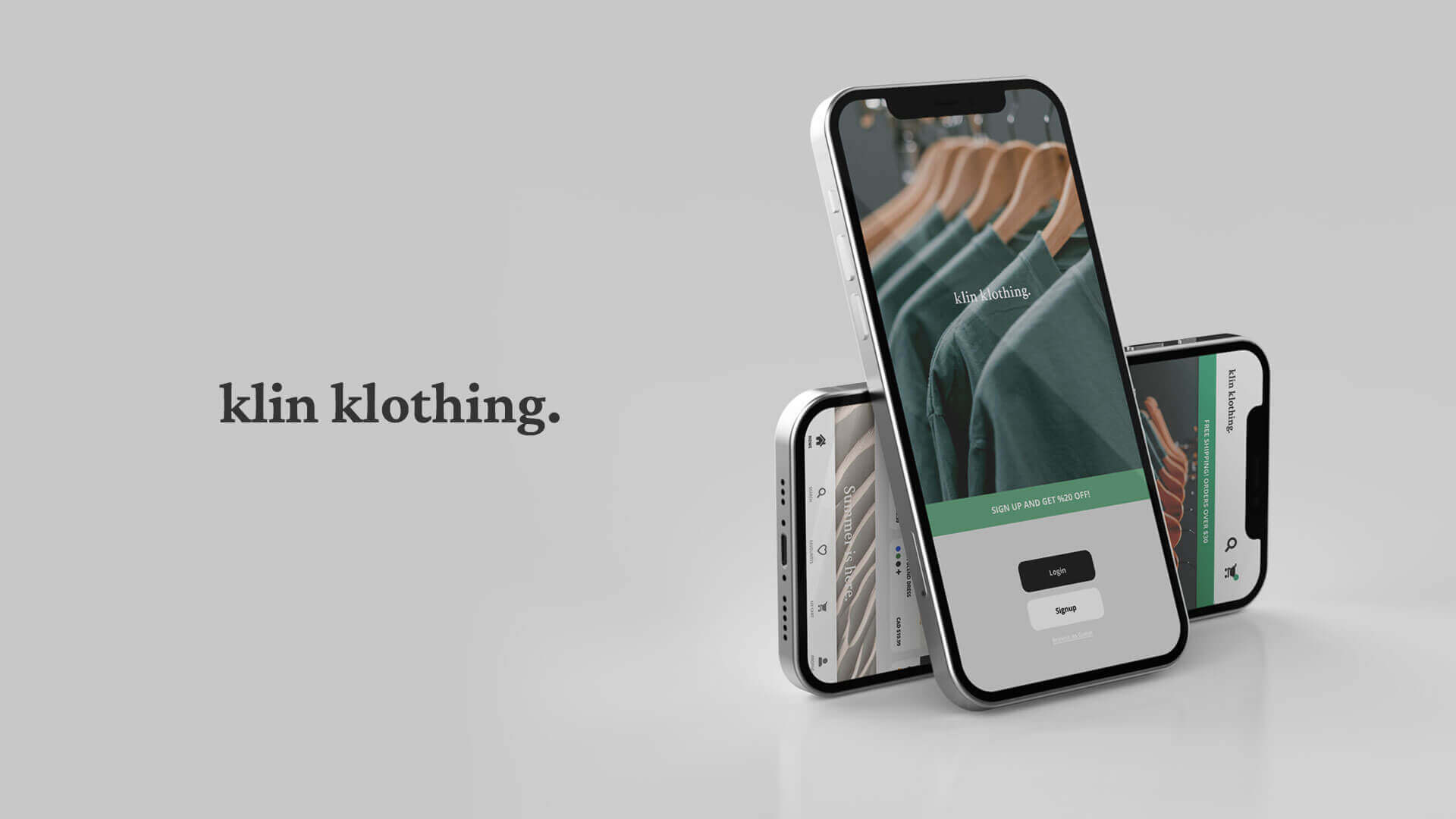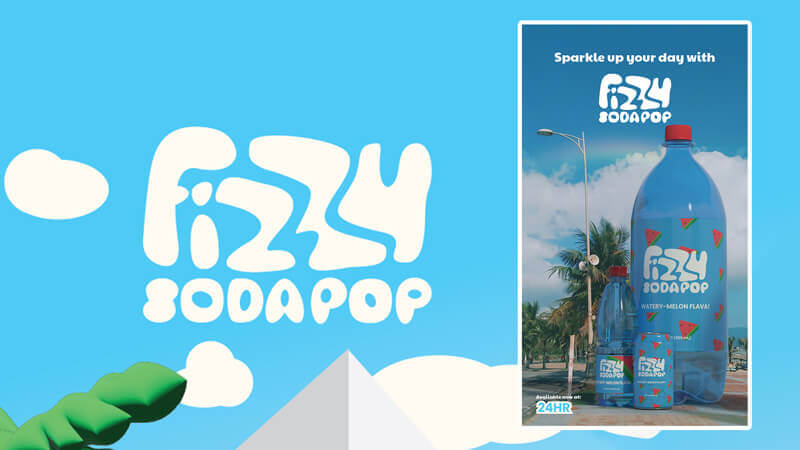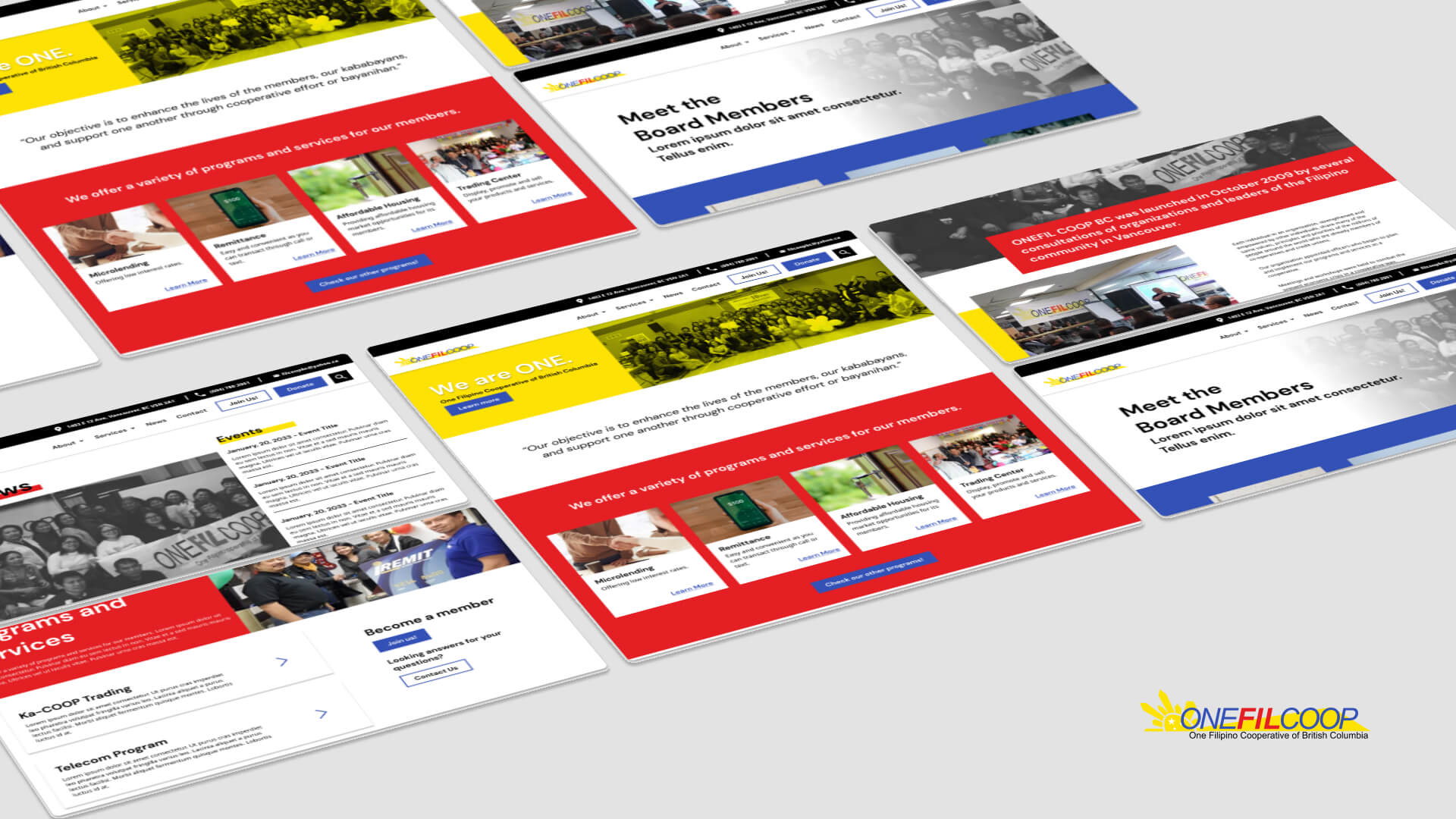The content of the website is layed out to be easily responsive. All of the content is centre aligned because the purpose of the landing webpage is to show content quickly and in divided sections.
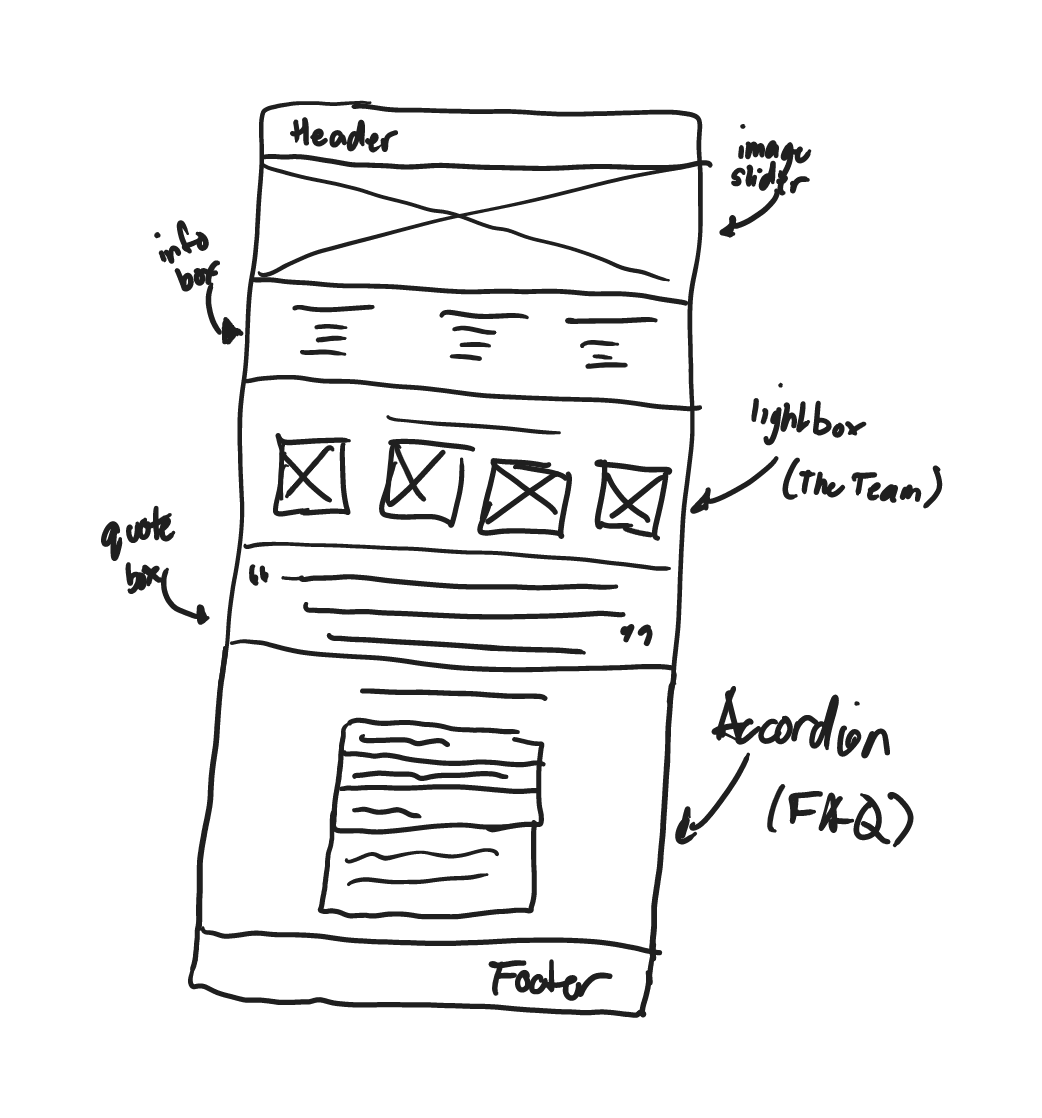
Terra Fortuna initial website layout sketch
I layed out the section in order of importance of information. I used the Javascript image slider plugin called Flickity to highlight appealing visuals for users to capture their attention. It then proceeds with the company's mission and values to reinforce the company's focus towards the users.
The team is introduced afterwards, highlighting what their position is and a brief description about them. In this section, I also implemented a Lightbox Javascript (when you click an Image, it zooms in on your screen) to let users have the option to see the image better.
Finally a FAQ Section using an Accordion Javascript plugin to easily show and hide information without crowding the UI.